The Plotting Daily is Out!
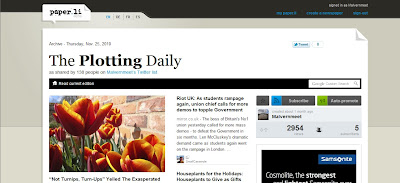
I never thought I'd have my own newspaper empire, but an application called paper.li is making me feel like I do. This clever software allows me to broadly define which content I want to look at via Twitter and then takes all links tweeted during a set time and re-formats and sifts them into various categories within a newspaper look-alike.
I follow quite a few people and organisations on Twitter who not only promote their own blog posts on there, they also tell their followers about other interesting snippets of news and blogs, post lots of pictures and pick their favourite things they've found on YouTube. To follow all the links they tweet about would take forever and it's often hard to tell whether it would be something I'd like to read anyway. That's where my newspaper is really useful, because all that content is re-jigged into just a few pages and I can see at a glance whether I want to read the full article, play the video or whatever.
There's also a rolling live feed of tweets from the Twitterids I've included and this, plus the possibility of playing any YouTube videos incorporated makes this 'newspaper' feel a bit more like The Daily Prophet of Harry Potter fame ;)
I actually have 2 newspapers. One is made up of those I've included in my Plotting list on Twitter i.e. the people I chat to whilst on there. The other comprises the media and organisations I follow who are generating the news and information I find to be useful. I could have just one paper if I chose the option to include everyone I follow rather than using one of my lists, but I wanted the flexibility to have different publishing times and frequency for my broad sources of information.
You can see some of the results from the Plotting list at the top of the page. I've elected to make this a daily edition and for it to come out at around 2pm, just in time to read with my afternoon coffee. I've also elected to make this paper a public one, so there's a daily tweet when the latest edition comes out. If I miss an edition e.g. because I've been on holiday, then I can use the archive function incorporated into the newspaper by clicking on the calendar displayed to bring up the edition(s) I've missed. There are some basic editing facilities too, which enabled me to slightly change the title of my newspaper.
I was surprised this week to find my month's worth of papers have been read nearly 3,000 times and that I have a few subscribers. It's only recently that this information has been included on there. The other paper also comes out daily, but I've elected to make it a private one because I believe one paper from me on a daily basis is enough for everyone.
I've also found out this week that you don't have to be registered with Twitter to read The Plotting Daily. If you take the link, it'll take you to the latest edition where you can also click to subscribe at the top right hand side of the page if you like what you see. You'll get an email when each edition comes out. I've also added a link to it in the My Other Blogs and Webby Stuff section towards the bottom right of my sidebar if you'd just like to take a peep from time to time.
The only thing that isn't included is the daily chit chat and banter I have with my Twitter friends as there's no content link involved. However, that's OK as having my newspapers means I can concentrate on this side of things whilst I'm on there safe in the knowledge I haven't missed anything. It's also proved to be a useful backup for me recently as most people use bit.ly as their URL shortener of choice. For some reason my browser isn't currently allowing me to follow these links, but I still can via my newspaper :)
The functionality of this application is evolving quite quickly at the moment, so I've found it quite handy to look at their blog from time to time where there's news of what's happening. Naturally they also tweet and I found them to be pretty responsive to my tweets at them when I had a few teething problems when setting up The Plotting Daily in the beginning. Some of the categorisation is a bit wide of the mark sometimes: e.g. an article on Jerusalem artichokes was put into the Travel category and one of my How Advertising Works in Chippenham was slotted into Politics, but I'm sure this will change as their sorting algorithm improves.
NB I could have up to 10 newspapers, but for now I feel 2 is enough!
Update: I've also added a link to my Media and Organisations newspaper in the My Other Blogs and Webby Stuff section in the lower right hand sidebar. It looks like you can subscribe to this paper via this link if you wish, even though I've chosen not to publicise it via Twitter.










love the new newspaper
ReplyDeleteVP, great information on this new software. Amazing how many people have also now signed up. It was inevitable really because following Twitter is very hard sometimes. Just a rolling screen of information. Too much for me.~~Dee
ReplyDeleteneat! all the better for me as i don't tweet. i only hit up one store on black friday, & it was nice & orderly ;)
ReplyDeleteGreat ideas, I'm starting to use Twitter more now so I'll take a look at this.
ReplyDeleteGreat "newspaper" but ......and there is always a but.Unless I'm mistaken articles written by VP/Malvernmeet etc etc never appear :-)
ReplyDeleteHort Williams - is that you Dave? Good to hear from you and congratulations on your new job :)
ReplyDeleteDee - as soon as you get a couple of hundred people to follow, it gets quite hard to keep up with everything doesn't it? Hope you're having a good Thanksgiving.
Petoskystone - I think of it as like the Twitter equivalent of Google Reader, but in a much more digestible form. Glad you survived black Friday!
Damo - you'll find me on there as @Malvernmeet. @vegplotting is on there too, but I don't use that one much at the moment.
Simon - aww thank you. The only way I can do that at the moment is if I take the option to pick up @Malvernmeet + all my Followers. There's quite a few companies etc. who tweet prolifically and I don't particularly want to see most of what they tweet about. So I went for the using Lists option instead which is much more flexible, but sadly I can't add myself to a List!
I've asked them if it's possible to have a own twitterid + List option.
NB you can also use a hashtag to produce a newspaper: there's one for e.g. #gardening already, though of course that's dependent on people adding appropriate hashtags to their tweets.
PS articles by VP/Malvernmeet do appear if someone in my Plotting List retweets anything I tweet which has a link to Veg Plotting in it.
ReplyDeletePPS the newspaper was set up just for me, but my own ineptitude meant I made it public rather than private. Naturally I wouldn't want stuff by me in there, but by the time I was in a position to correct my mistakes, several people had said they liked it!
ReplyDeleteThis is a brilliant idea. I just love it.
ReplyDeleteMMD - glad you like it :)
ReplyDelete