Here's Some I Made Earlier
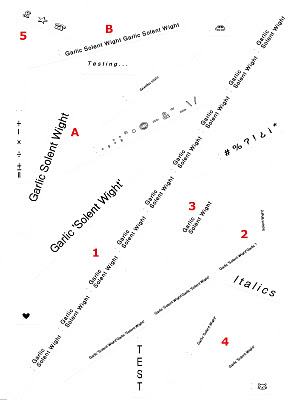
Following yesterday's review of the Brother garden labeller, here's some examples of the different kinds of labels I produced. Click to enlarge if necessary.
I've added some text in red, so you can easily see some of the examples I want to point out as follows:
A = Largest size text, normal label width
B = Repeated text set up as for A but with the printing set to 2 lines at the start of the text entry and the margin set to smallest (note the : at the start of the label is to denote where to cut so the label has even margins)
Numbers 1-4 are examples of me messing around with the settings to save tape as follows:
1 = 2 line entry, repeat label option set to 9 (with text settings as for A)
2 = 2 line entry set at the start of text entry, text size = small and repeated text entered twice. The chain entry print option was used 3 times, and also shows how the last label is cut in two if the print feed option isn't taken for the last label
3= 2 line entry where the space between the last word on line 1 and the first word on the second line isn't omitted, so the 2nd line is indented by 1 character
4 = Examples where the text = small and half width
5 = One of the examples using the special characters available which are dotted around the sheet. This one illustrates the italic + outline text option.
Note: some of the more fun characters when printed look nothing like they appear on the entry screen, e.g. the car at top right looked more like a pram. It's best to look at the leaflet to see what you're getting sometimes, though to be fair most of the symbols are self-explanatory.
Disclosure: I was given the labeller to trial by the manufacturer.










Now that little car looks like a little car to me VP but I'm not wearing my specs. I don't think that my labeller has these characters - off to check.
ReplyDeleteHi Anna - you do have special characters, but the options aren't as extensive and don't include the little car, heart or cat face. It doesn't look like a car on the labeller's screen, but looks fine when printed out as you've seen already.
ReplyDeleteHi VP. Sorry but I am abusing you here. I am having trouble leaving a comment elsewhere and am trying to work out if it is me or google! Please feel free to delete.
ReplyDeleteHi Dobby - it worked! It's good to see you anyway, so I'll leave your comment as it is :)
ReplyDelete